

Accessibility for visually impaired people to control Genesys Cloud via keyboard (no mouse) and TTS audio feedback
Acoustically Assisted Keyboard Control for Genesys Cloud. Use hotkey shortcuts for smooth voice interactions and agent status updates.
Experience accessibility and improved efficiency.
Genesys Cloud CX agent interface for the visually impaired
Explore a new level of efficiency with the +[assist] version, which not only incorporates the performance-enhancing features of shortyDings but also offers real-time auditory feedback through Text-to-Speech (TTS) for every hotkey action.
Advantages of the +[assist] version
Choose from a broad range of languages and voices
all of which can be tailored from the app's user-friendly interface.
By engaging the auditory sense
+[assist] notably refines the Genesys Cloud workspace for agents with visual impairments.
Listen to incoming numbers
and queue statuses in real time.
Conveniently mute the sound output
with a simple hotkey.\n\n•\tBe audibly notified if TTS output is unavailable on your computer system.
Acoustic hints
In addition, you will also receive immediate acoustic cues should the text-to-speech functionality not be supported on your system.


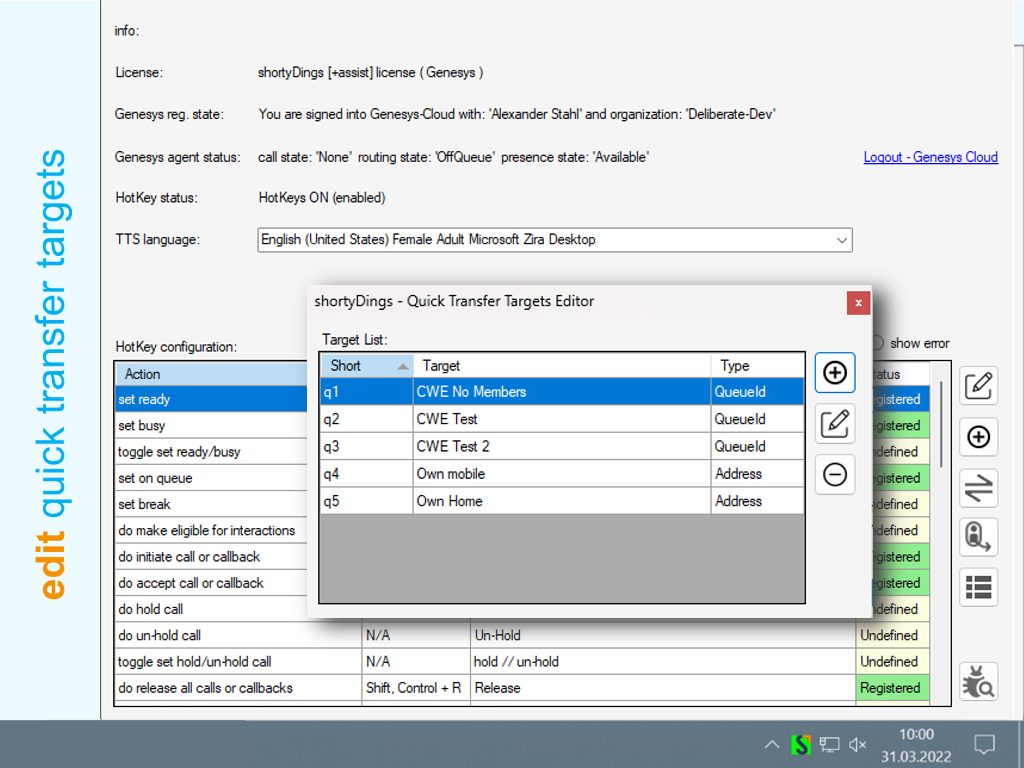
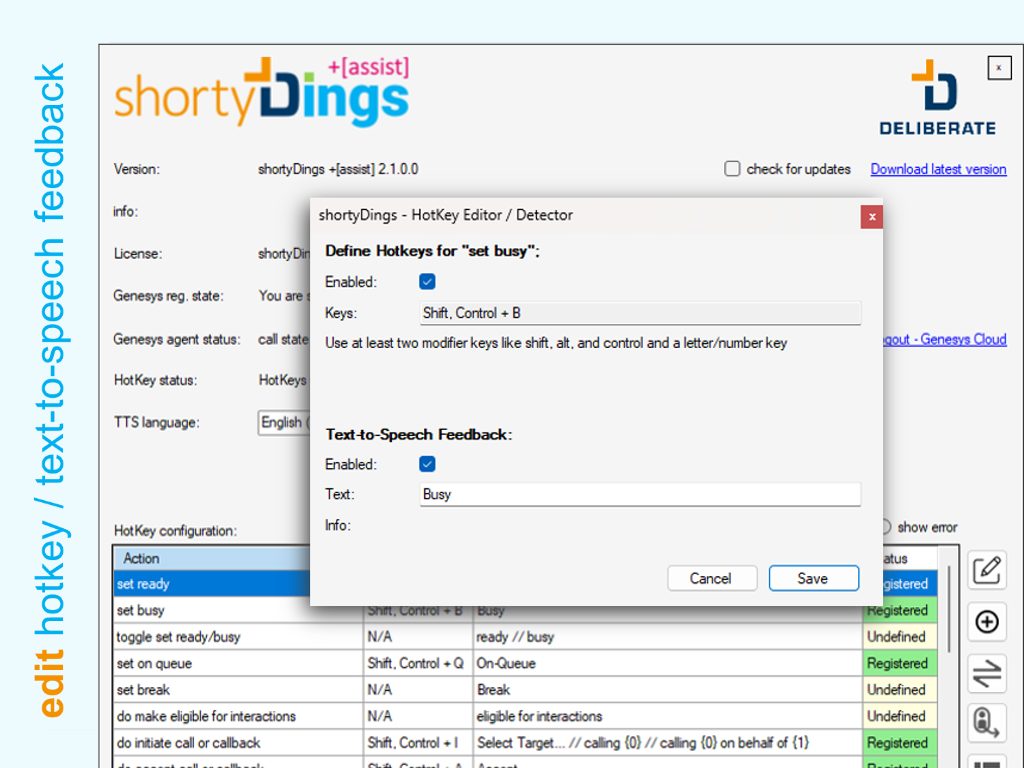
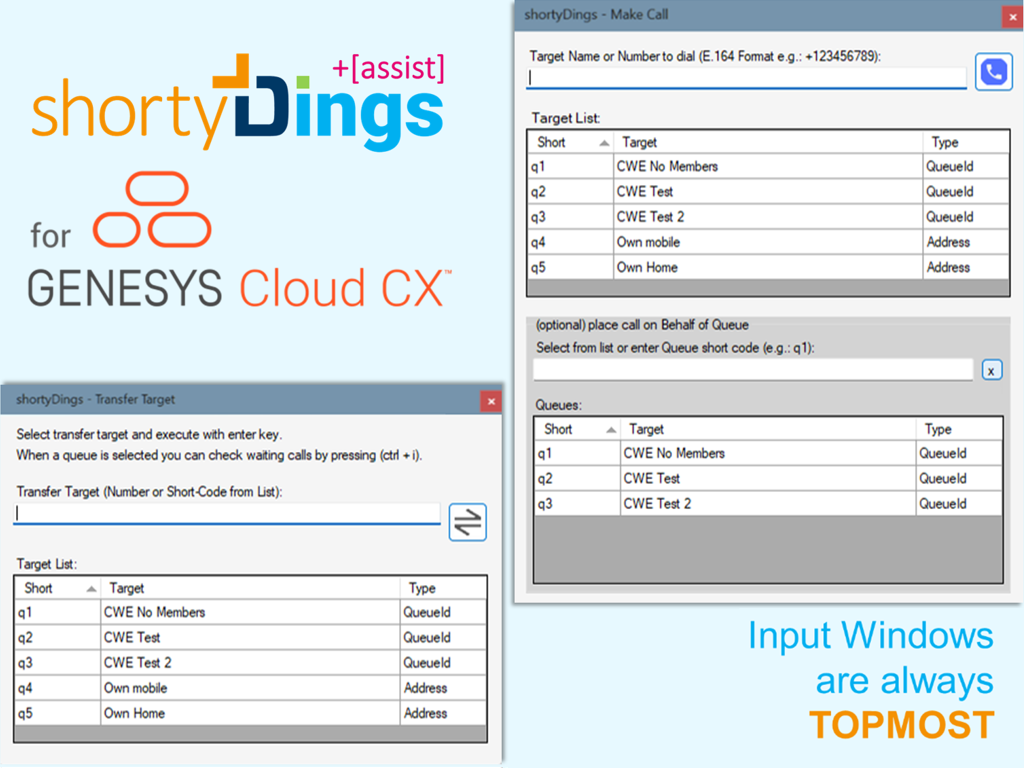
System Prerequisites:
Compatible with Windows 7, 8, 10, 11 and Chromium-based browsers like Microsoft Edge or Google Chrome.
Have we aroused your interest?
Dive into a free trial using the button below.
Download via
We value your insights and are eager to showcase our product in a live demo.
Consider our enablement package for a seamless transition. Benefit from expert consulting tailored to your environment and strategy, and receive hands-on support during setup.
Control Genesys Cloud via keyboard hotkey shortcuts (no mouse). Increase speed and efficiency.
Provides hotkey shortcuts to control voice interactions and agent state via keyboard (no mouse).
Elevate your operations, enrich your user experience, and amplify productivity. shortyDings - where efficiency meets innovation.
Elevate Your Genesys Cloud CX Experience with shortyDings!
Experience the future of streamlined communications with shortyDings, empowering your team with intuitive keyboard shortcuts for Genesys Cloud CX and beyond. Enables faster and more efficient work in Genesys Cloud and any other Software, even when the main window is not visible, minimized or covered by another app.
Dive into a seamless working experience:
Boost Team Efficiency:
Minimize tedious application and window toggling, and elevate your team's performance. Switch faster, work smarter!
CRM Synchronization:
Agents can seamlessly juggle CRM tasks and call handling, bypassing the need to dive into the Genesys interface.
Full Call Control:
Accept, forward, manage, and conclude calls. Handle wrap-up codes, conferences, transfers, and callbacks—all without a single click into the Genesys UI.\n\n⌨️ Quick Access: Bring the Genesys Cloud window to the forefront in an instant with a simple hotkey press.
Tailored Shortcuts:
Design your individualized hotkeys that align with your work style.
Universal Integration:
Beyond Genesys, create custom hotkeys to effortlessly manage **external** **software**—from CRMs to essential Microsoft apps.

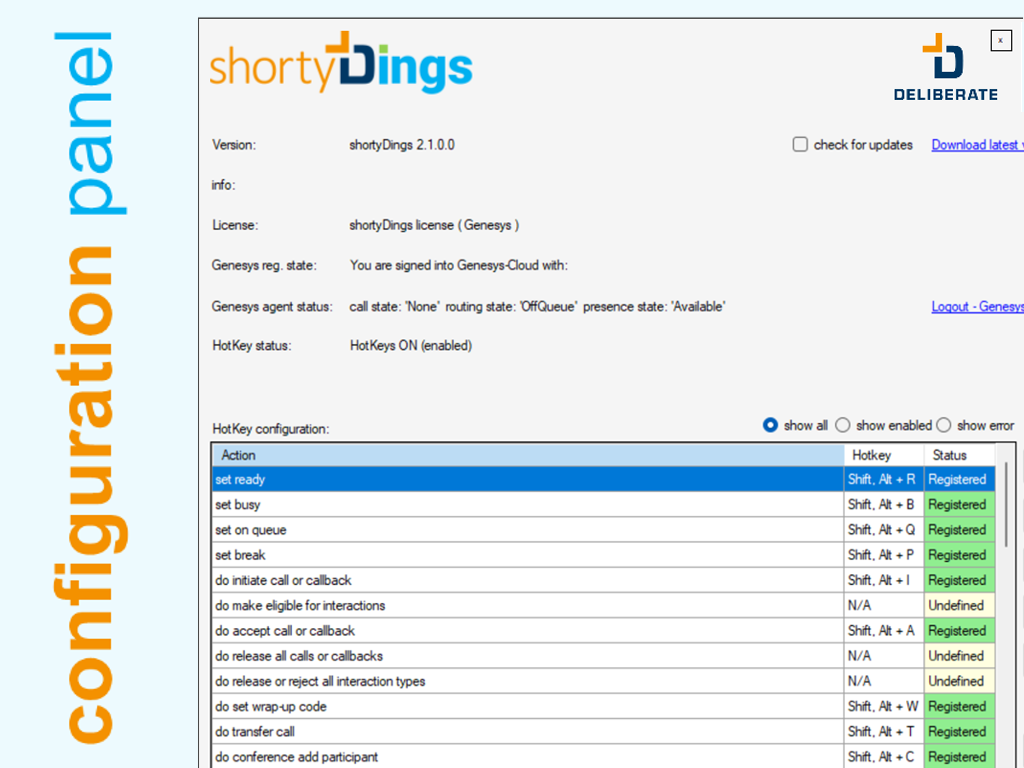
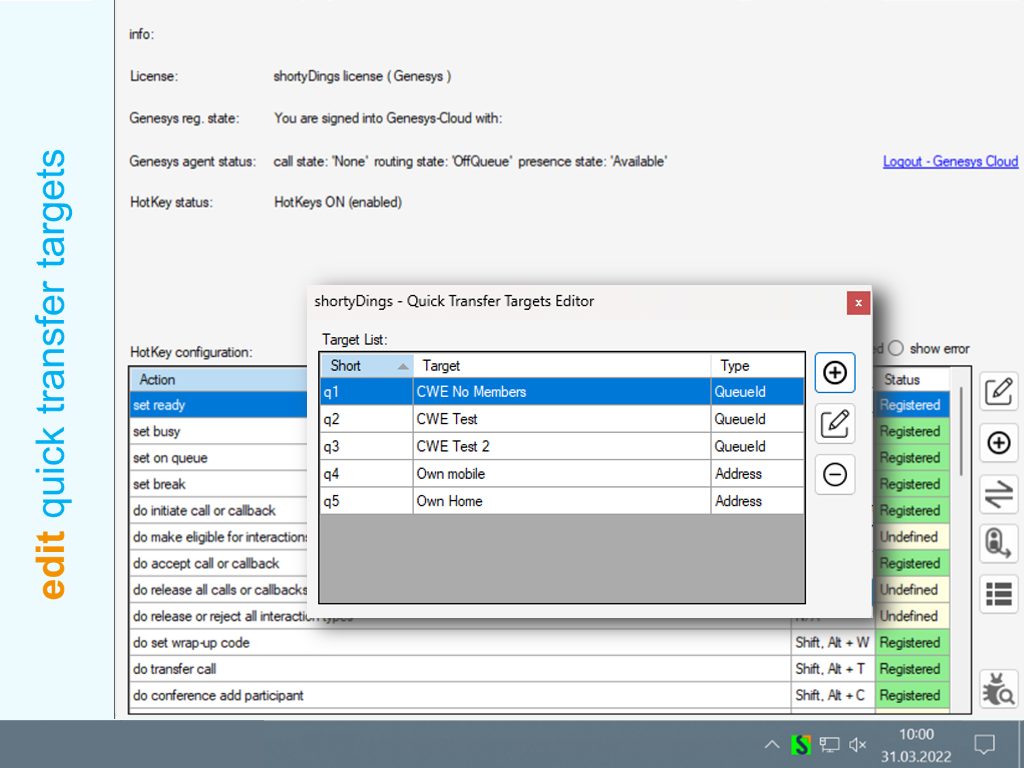
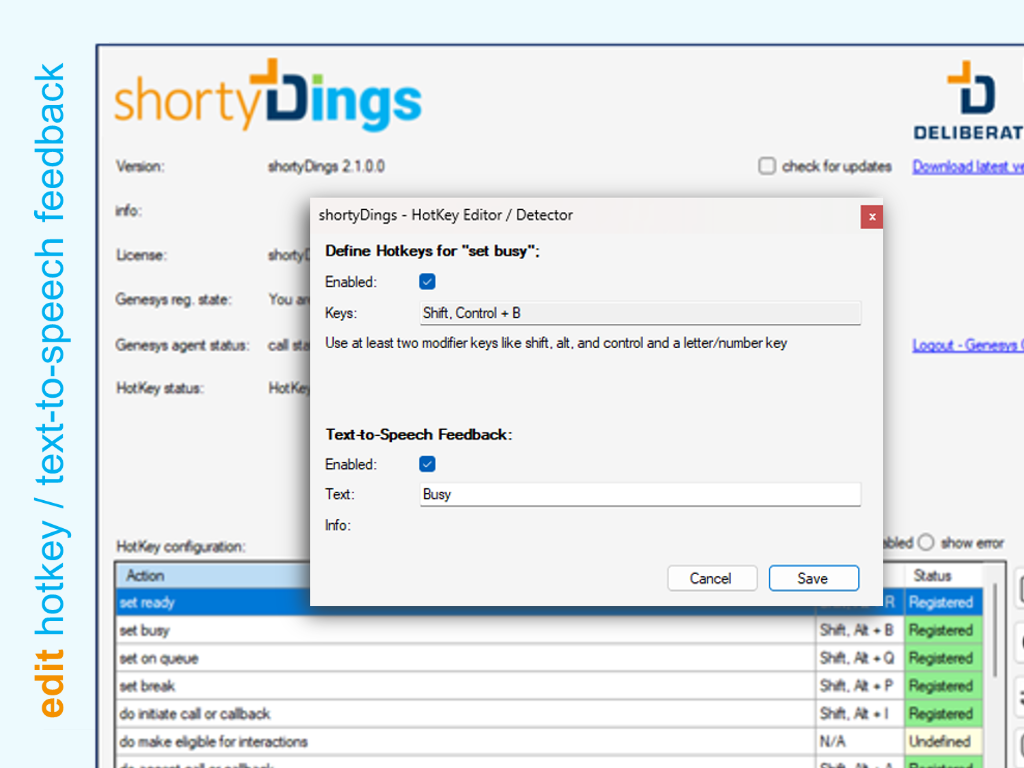
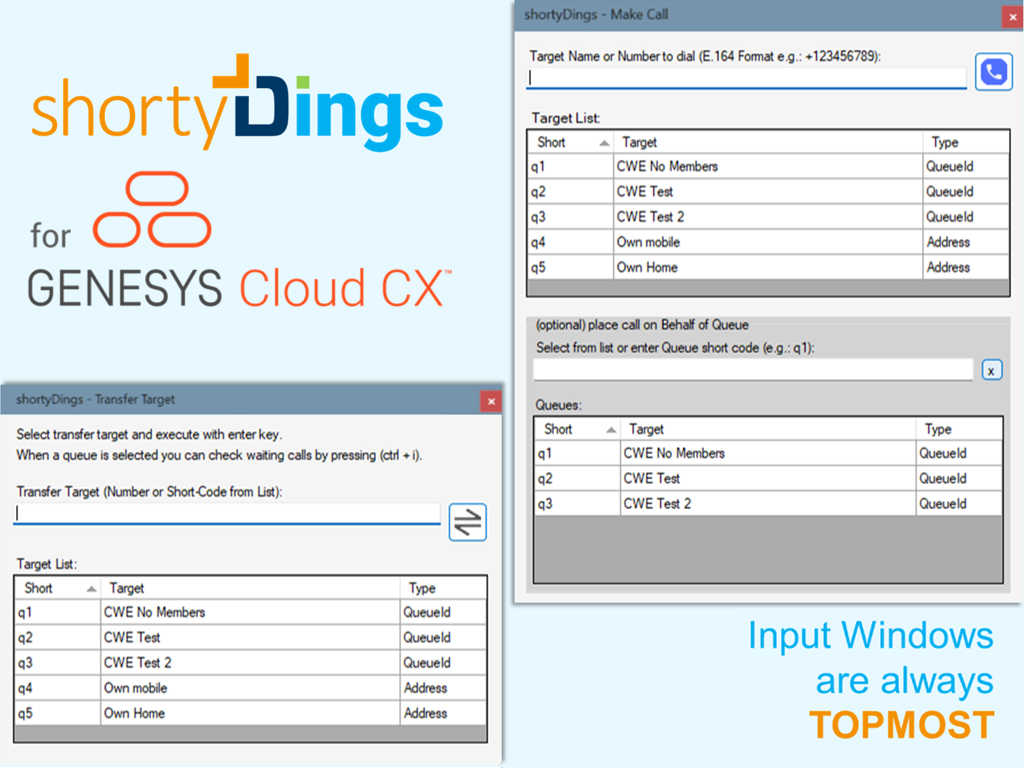
System Prerequisites:
Compatible with Windows 7, 8, 10, 11 and Chromium-based browsers like Microsoft Edge or Google Chrome.
Have we aroused your interest?
Dive into a free trial using the button below.
Download via
We value your insights and are eager to showcase our product in a live demo.
Consider our enablement package for a seamless transition. Benefit from expert consulting tailored to your environment and strategy, and receive hands-on support during setup.
A selection of the possible shortcut functions:
Function
set shortyDings -ON-
set shortyDings -OFF-
Deactivate shortyDings.
set ready
Sets the user to the "ready“ status.
set busy
Sets the user to the " busy " status.
set break
Sets the user to the " break " status.
set on queue
Sets the user to the "ACD on" status.
set default wrap-up code
Sets the default wrapup code after an ACD interaction.
Note: this function is only possible if no special codes are configured for the queue.
do initiate call
Initiates a call - a dialog is opened (topmost) to enter call destination.
Optional placing of a call on behalf of a queue (via queue short code).
do accept call
Accepts an offered call.
do release all calls
All call will be released.
do release or reject all interactions (all types)
Rejects incoming interactions.
Note: Genesys then asks whether the user should remain on hold or go off-queue. this dialog is unfortunately not directly controllable, so the following procedure should be used here:
- ACD off = put in status Ready
- Stay in ACD = set to status Ready and then to queue
do hold call
Puts an active call on hold status.
do on-hold call
Retrieves a call from hold.
do transfer call
Opens the transfer dialog, which can be used to initiate a transfer to various destinations. The dialog window always appears TopMost.
do mute calls (Genesys)
Turns on the microphone function of Genesys Cloud.
do un-mute calls Genesys)
Turns off the microphone function of Genesys Cloud.
do mute Microphones (windows)
Turns on the microphone function of Windows.
do un-mute Microphones (windows)
Turns off the microphone function of Windows.
get registration status
Output: outputs the status of shortyDings.
get agent status
Output: outputs the current presence status in Genesys.
get summed calls waiting for all queues
Output: outputs the number of waiting calls as a sum over all queues assigned to me.
get calls waiting for each queue assigned to me
Output: outputs the number of waiting calls as a scalar value per queue of all queues assigned to me.
+[assist] only
Note:
- When defining the hotkeys / shortcuts it is important that they do not conflict with hotkeys already defined by Windows or other applications.
- shortyDings supports initially only the channel inbound telephony
- to set the status codes in combination with shortcuts no "Secondary" statuses are supported



