ON THIS PAGE YOU WILL FIND ANSWERS TO YOUR QUESTIONS
By clicking on the icons on this page you will find more frequently asked questions and the corresponding answers. If you have further questions, we can also be reached by e-mail and telephone and will be happy to help you.
AniCa is a special add-on for your Genesys Cloud application that allows users to make outgoing calls with user-defined number (Caller ID).
This is necessary for agents or business users who work in multiple queues and/or groups. For example, it can be ensured that only the group number is displayed and that when the customer calls back, this call is also returned to exactly this group. It is therefore not necessary to give out the personal extension number. By default, Genesys Cloud allows a number to be entered for each outgoing call, but it cannot be saved for future calls.
AniCa provides a very convenient remedy here: a list of numbers can be configured and selected via a drop-down menu before an outgoing call is made. The last dialed number is already preset for the next call.
This tool passes the call command to the Genesys Cloud, eliminating the need for time-consuming manual entry of numbers before each call. In addition, a "click-to-dial" functionality is integrated, which makes it possible to highlight a number in the Google Chrome browser and dial it directly via right-click.
- The AniCa app must be installed in the Genesys Org (Genesys AppFoundry).
- The associated Google Chrome Extension Addon is installed and activated. The name of this extension is " AniCa - Genesys Premium App".
- A user owns at least one Genesys Communicate license
- The user is logged into the Genesys Cloud
- The data table with phone numbers must be set up, this can be done directly through our wizard in Genesys Cloud.
Operating systems
- All operating systems that support the current Google Chrome version (Windows, Apple, Linux, ...)
Supported web browsers
- Google Chrome
- Microsoft Edge (AniCa from Google Web Store)
Supported platforms
- Genesys Cloud
Hardware
- No additional hardware is required
The following diagram shows how AniCa is structured
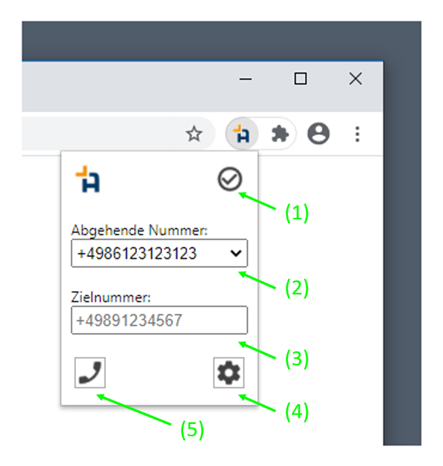
(1) Status display
(2) Selection of the outgoing number
(3) Entering the destination number
(4) Button for configuration (settings)
(5) Make call
Status display (1) shows connected and ready
Status display (1) shows not ready (tooltip for further information)
"Make call" key (5) is selectable
"Make call" key (5) is blocked
The installation is described in the document AniCa Chrome Extension Instructions V.1.04.
The application can be downloaded from the Google Web Store at https://chrome.google.com/webstore/detail/anica-genesys-premium-app/hfnnhnkkpgbjkapnhmfhdljhffplhohp
There is also a link to the Google Web Store in the AniCa app in the Genesys Cloud.
In the current Chrome version, the extensions are quite happy to be "hidden". To make the AniCa button visible, please click on "Extensions" and select the "Pin" for AniCa:
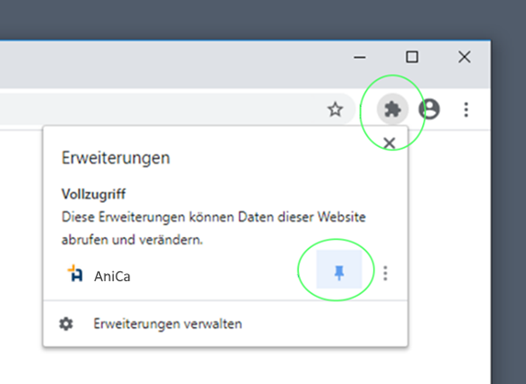
Please check under "Calls" > "Settings" > "Phone settings" if the slider at "Make calls with another app" is set to "On". This setting should be checked after each login.
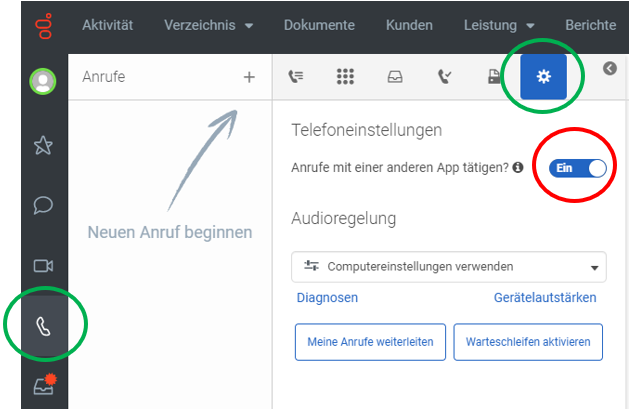
Currently only English is supported (German in planning).
- The numbers must be in E164 format.
* E.164 numbers can contain a maximum of 15 digits and are usually formatted as follows:
[+][country code][subscriber number with area code]
An example of a German number in E.164 format is: +497033548840 - Please note: For legal reasons, you may only use outgoing numbers for which you are authorized or which are assigned to you.
- Numbers once created in the data tables are available to all users of the Genesys Org concerned.
Testing and purchase is available through the Genesys AppFoundry
as well as directly here via the Homepage von Deliberate.
These can be found here on the service page itself: Release information


